Exploring High Performance Low Code: A Deep Dive into Mendix and OutSystems
- Oktober 21, 2024
- Veröffentlicht durch: admin
- Kategorie: Mendix vs OutSystems
Low code development is rapidly changing the landscape of software creation. Imagine a world where anyone, regardless of their technical background, can build applications simply by dragging and dropping components. I vividly recall the time I first experimented with low code platforms and was amazed by how quickly I could create a functional application without diving deep into coding. This experience propelled my interest in exploring the differences between various low code platforms, particularly Mendix and OutSystems. In this post, I’ll take you through a hands-on comparison of these two systems to uncover which one truly stands out in terms of performance and user experience.
TL;DR: This blog post compares Mendix and OutSystems, two high performance low code platforms, through practical demonstrations, highlighting their capabilities, user experiences, and efficiency in application development.
Defining Low Code Development
Understanding the Low Code Paradigm
Low code development is revolutionising the way software is built. But what does that mean, exactly? In simple terms, low code uses visual interfaces and provides tools to create applications without extensive coding knowledge.
Instead of writing lines of code, you drag and drop pre-built components into your application. Think of it as assembling furniture with pre-cut pieces and instructions, rather than sculpting each part from raw material.
This practice offers a fresh approach to software development. It opens the door for both developers and non-tech users alike to engage in application creation. It’s a win-win situation! Developers can speed up processes, while non-technical users contribute their insights to create better end products.
Benefits of Low Code Development for All Users
Why should you consider low code development? Here are some clear advantages:
- Faster Development: Because low code platforms contain pre-built templates and components, the development process is quicker. All hands on deck lead to faster project completion!
- Cost-Effective: Saving time translates to saving money. Companies can reduce labour costs whilst producing quality applications without hiring extensive programming resources.
- Increased Collaboration: With user-friendly interfaces, both developers and business stakeholders can collaborate seamlessly. This means inputs from potential users can shape the application from the beginning.
- Adaptable and Scalable: Changes in requirements are common. Low code platforms allow for quick adjustments. This makes scaling applications much simpler!
- Enhanced Innovation: With a reduced need for hard coding, teams can experiment and innovate more freely. A more creative approach can lead to unique solutions.
Think about it. When your team spends less time on repetitive coding tasks, there’s more room for creativity. This idea can resonate with many companies hoping to break past traditional development constraints.
Key Components of Low Code Platforms
Low code platforms have several fundamental components that make them effective:
- Visual Development Environment: This is the first step in the user experience. It offers a drag-and-drop interface for building applications. Users can see their application evolving in real-time.
- Pre-Built Components: These are the building blocks of low code platforms. They include templates, user interface controls, and workflows that streamline coding needs. Imagine having a toolbox where each tool is designed for a specific job!
- Workflow Automation: Automation tools integrated within the platform enable users to create business rules and processes more efficiently. Instead of manual entries, imagine setting a sequence to follow automatically!
- Collaboration Tools: Built-in features allow for communication and collaboration among all team members. Transparent processes ensure everyone stays in the loop and contributes effectively.
- Integration Capabilities: Low code platforms can also connect with existing data or APIs, allowing the merging of software solutions. Think of this as tuning the instrument to create harmonious music together!
Leon’s demonstration of low code platforms like Mendix and OutSystems illustrates these components well. You get to see basics like how changing screen layouts can be achieved effortlessly in Mendix, while OutSystems requires extra steps. This underlines the usability and efficiency of low code approaches.
Yet, the outstanding performance benefits of Mendix were striking. Completing tasks in just over a minute compared to OutSystems’ nine minutes highlights how platform choice can impact productivity dramatically.
The essence of low code development lies not only in reducing coding effort but also in empowering all users. You don’t need to be a coding wizard! With this approach, businesses can engage everyone, streamline development, and enhance their overall productivity.
Have any thoughts on the low code movement? Are you ready to dive into this revolutionary approach? Feel free to ponder on that!
Mendix and OutSystems: A Platform Comparison
Overview of Mendix
Mendix is a robust low-code development platform that simplifies and accelerates the application development process. It focuses on enabling users—both technical and non-technical—to create applications without extensive coding knowledge. By utilising drag-and-drop interfaces, Mendix allows you to visually design your application’s layout. This approach creates a more engaging experience for users.
One standout feature of Mendix is its ability to create applications rapidly. The platform harnesses pre-built components, templates, and workflows. These elements significantly reduce the need for manual coding. Imagine being able to build out your app with these components like assembling a complex puzzle. You don’t need to start from scratch. By using Mendix, you can focus on what matters—your application’s functionality and user experience.
In a demonstration, a user can change the project detail layout to a modal popup effortlessly. It is as simple as dragging a component into place. This platform prioritises user experience, assigning high importance to interactions without navigating away from your list screens—making your applications not only functional but also intuitive.
Overview of OutSystems
On the other hand, OutSystems is another powerful low-code platform, but it often requires a bit more effort than Mendix. While it also utilises a visual approach to app development, it demands more configuration and extra steps to achieve similar functionalities. For example, users need to create local variables to handle components effectively. This can feel a bit like pushing a large boulder up a hill—it’s not impossible, but it requires more effort.
OutSystems shines in its scalability and enterprise-level applications. If your business requires complex integrations, you may find OutSystems to be a suitable choice. However, the learning curve can be steeper. Tasks that are done quickly in Mendix might take longer in OutSystems due to its more intricate setup requirements. It’s crucial to weigh the ease of use against the platform’s capacity to meet your business needs.
Initial Thoughts on Platform Capabilities
When comparing the two platforms, it becomes evident that both Mendix and OutSystems are valuable tools designed to expedite development. However, your experience with each may differ significantly. For instance, during a recent demonstration, the same tasks took only over a minute to complete in Mendix, while you would spend over nine minutes doing the same in OutSystems. This stark contrast presents an 88% increase in performance when using Mendix.
Moreover, the popups created in Mendix allow resizing and movement by default. In contrast, OutSystems does not offer this functionality out of the box, necessitating custom JavaScript coding. Furthermore, the escape key functionality to close a popup is readily available in Mendix but requires additional coding in OutSystems.
- Mendix provides a user-friendly interface that enhances productivity.
- OutSystems offers greater flexibility but at the cost of simplicity and speed.
- Initial setup may be quicker with Mendix, fostering rapid prototyping.
The practicalities of both platforms lie in their automation tools. They both aim to improve developer productivity and facilitate collaboration between teams. However, deciding which platform fits your needs best requires careful consideration.
Are you prioritising ease of use and fast deployment? Or do you need more comprehensive functionalities and customisation? Your answers will direct you towards the right platform.
As Leon concludes his demonstration: “Both platforms can speed up the development process compared to traditional methods, yet the best choice varies based on direct experience with each product.”
No matter which platform you lean towards, it’s essential to explore their capabilities through personal experience. After all, the best insights often come from first-hand encounters. Dig in, experiment, and assess which platform aligns with your project goals. The world of low-code platforms is rich with possibilities—make the most of it!
Setting Up the Demo: Creating a Simple Application
Creating an application sounds daunting, right? But what if I told you that you can do it with ease using low-code platforms like Mendix and OutSystems? This section digs into those platforms, focusing on how you can get started with your first project. Let’s break it down step by step.
1. Creating a Project in Mendix
Let’s dive into Mendix first. Here’s how to get your hands dirty:
- Sign Up or Log In: Start by heading over to the Mendix website. You’ll need to create an account if you haven’t done so already. Once signed in, navigate to the Mendix Studio Pro.
- Create a New Project: Click on the ‘Create New Project’ button. You’ll be prompted to choose your project type. It’s usually best to opt for a blank project to start fresh.
- Set Up the Domain Model: Think of this as your application’s foundation. Mendix allows you to use a drag-and-drop interface here. So, you can easily add entities that represent your data in the application.
- Design the User Interface: With the domain model in place, turn your attention to the user interface. You can add pages, menus, and buttons through simple drag-and-drop actions.
- Build Application Logic: Mendix provides built-in components to define the functionality of your app. Maybe you want to display a popup for adding new records? Simply integrate that component and configure it.
It’s worth noting that Mendix boasts a user-friendly interface. The learning curve is gentle. If you can use basic software, you’re halfway there!
2. Creating a Project in OutSystems
Now, let’s flip the script and look at OutSystems. Similar yet distinct, this platform makes it easy to get started:
- Sign Up or Log In: Visit the OutSystems website and create an account. Once you’re in, head to the Service Studio.
- Select ‘New Application’: Click on ‘New Application’ to get the ball rolling. Here you can choose from templates, or start with a blank canvas—your choice!
- Define Your Data Model: Like Mendix, you’ll want to establish your data entities and their relationships. The visual development tools make this process smooth, even for beginners.
- Interface Design: OutSystems also provides a drag-and-drop interface. You can design your app layout, add buttons, lists, and forms quite easily.
- Implement Business Logic: With your interface in place, it’s time to add the necessary functionality. OutSystems requires a few more steps than Mendix for managing components. However, it’s just as doable!
OutSystems may present extra steps, but it offers flexibility in customisation. Don’t hesitate to experiment!
3. Overview of Expected Outcomes
What can you expect after going through these steps in either platform? Well, let’s put it into perspective:
- Functioning Application: You’ll have a basic application ready to perform actions like creating and editing records.
- User Experience Focus: Both platforms allow for user-friendly interactions like popups, enhancing the overall experience for end-users.
- Time Efficiency: Expect a significant reduction in development time. Did you know that Mendix users completed tasks in just over a minute? That’s nearly 88% faster than similar tasks in OutSystems!
- Skill Development: You’ll gain valuable skills in low-code application development. This knowledge is increasingly crucial in today’s tech landscape.
This is more than just setting up an application. It’s about understanding how low-code platforms can empower you. Have you ever been stuck on a coding issue? Low-code helps you avoid that headache.
In summary, whether you’re using Mendix or OutSystems, you are opening doors to quick and efficient application development. Don’t worry too much about making everything perfect right away; just focus on creating and iterating. As you gain experience, you’ll find yourself naturally improving your applications and expanding your skillset.
Performance Breakdown: Task Analysis
1. Task Execution on Mendix
Let’s dive straight into how tasks are executed on the Mendix platform. Mendix is designed to facilitate low-code application development through a visual approach. This means that you can create apps by simply dragging and dropping components. It’s quite straightforward, allowing both developers and even non-technical users to jump in and start building.
During a recent demonstration by Leon, the creation of a project tracking app was showcased. He started with this intuitive interface—I mean, it’s a game changer, isn’t it? By using Mendix IDE (specifically Studio Pro 10.9), Leon managed to change a project detail screen layout to a modal popup effortlessly. Imagine making a significant change with just a few clicks rather than diving deep into a complex code structure.
One of the standout features of Mendix is its innate usability. For instance, when aligning labels with fields, the process felt seamless. These predefined templates and workflows are like a helping hand for users, reducing the need for extensive coding.
2. Task Execution on OutSystems
Now, let’s shift our focus to OutSystems. If you thought Mendix was simple, OutSystems adds some complications. While it definitely has its advantages, there are some steps you wouldn’t expect. Leon also used the OutSystems IDE (Service Studio version 11) for the same project, and here’s where things got a tad tricky.
Upon attempting to create the same popup feature, Leon pointed out that he had to set up local variables and link components manually. Does that sound tedious to you? It would take a bit of patience and precision to manage these additional requirements effectively. When working on creating the modal popup, he had to explicitly define the size and behaviour of the popup window, which adds complexity to the standard workflow.
Unlike Mendix, OutSystems does not offer functionality like resizing or moving popups right out of the box. This means if you want to achieve similar features, you need to delve into custom JavaScript coding. For a platform that touts itself as low-code, that feels a bit contradictory, don’t you think?
3. Comparative Performance Insights
Now comes the eye-opener—the comparative performance insights between Mendix and OutSystems. After meticulously tracking the time taken to execute similar tasks on each platform, you would be surprised at the results. Tasks executed on Mendix were completed in just over one minute. But get this: the same tasks took more than nine minutes on OutSystems! That’s a staggering 88 percent increase in performance when using Mendix.
Leon emphasised that while both platforms serve the noble cause of expediting development, they each have their strengths and weaknesses. He depicted Mendix as the champion for speed and ease of use. The user experience shines, especially with features like the popups being ready-to-use with intuitive controls. On the other hand, OutSystems, despite its complexity, is still deemed valuable but requires extra effort to achieve similar outcomes.
In conclusion, while both applications are beneficial for developing low-code solutions, Mendix stood out as a significantly more efficient option for the same tasks. You might be wondering which one to choose for your development needs. It’s vital to base your evaluation on hands-on experience with both platforms.
Can you imagine a world where app development becomes as simple as pie? Leon’s demonstration shed light on the core effectiveness of these platforms and how they aim to elevate developer productivity. As pointed out, built-in automation tools are essential and play a crucial part in your decision-making. Keep in mind the user experience as you explore these low-code giants.
User Experience: The Final Touch
When you think about building software applications, user experience (UX) is the cornerstone of success. But what exactly makes an application user-friendly? Let’s break this down through a closer look at user interfaces, responsiveness, and visual presentation. Each of these elements plays a crucial role in how users interact with your software.
1. Comparison of User Interfaces
Consider the user interface (UI) as the front door to your application. It’s the first thing users see—and it can make or break their experience. A good UI is intuitive and easy to navigate. But how do different low-code platforms stack up?
- Mendix vs OutSystems: In a recent demonstration, Mendix and OutSystems showcased their capabilities for creating applications. Leon, the presenter, highlighted how Mendix offered a more straightforward process for designing user interfaces.
- Simplicity is Key: Mendix’s drag-and-drop features allow users to align fields and labels without hassle. On the flip side, OutSystems requires extra steps, such as defining local variables, which can complicate the process.
- Speed of Setup: Time is essential when developing applications. Tasks completed in Mendix took just over a minute, while the same tasks in OutSystems took over nine minutes. This heavy time difference highlights how intuitive design can lead to better efficiency.
So, when faced with a choice between platforms, you must consider how each one aligns with your needs. Do you prefer a straightforward interface that speeds the development process? Or are you comfortable dealing with extra steps if the platform offers other benefits?
2. Examination of Responsiveness
Next up is responsiveness. This aspect measures how well the interface adapts to different devices. Imagine trying to access your beloved application on a mobile device and finding it clunky or hard to navigate. Frustrating, right?
- Device Compatibility: In UX, applications should perform well across various screen sizes. Responsive design is crucial. A well-designed app shrinks and expands effectively—keeping the user engaged.
- Mendix’s Advantage: In Leon’s demonstration, Mendix’s popups were responsive by default. Users could resize and move the popups easily. This functionality is vital in providing a fluid user experience.
- OutSystems Limitations: Conversely, OutSystems lacks this out-of-the-box feature. Users needing similar flexibility must implement custom JavaScript, adding more time and complexity to the process.
So, ask yourself: how important is it for your app to function flawlessly on any device? If accessibility is a priority, responsiveness should weigh heavily in your decision on which platform to choose.
3. Visual Presentation and Usability
Visual presentation plays an undeniable role in user experience. We often judge a book by its cover—so why should software be any different? Users expect appealing interfaces that are easy to understand and navigate.
- Consistent Aesthetics: A well-structured layout can make information easier to digest. Mendix excelled here, providing clean designs that guide users naturally. Users can find what they need without feeling overwhelmed.
- Usability Testing: Usability isn’t just about looks. According to Leon, the ability to close popups with the escape key was a built-in feature in Mendix but required additional coding in OutSystems. These small details impact a user’s experience significantly.
- User Feedback: Finally, allow users to share their thoughts. Their insights can reveal usability issues you might not have noticed. Listening to users helps you continually refine their experience.
Whether you are developing for businesses or general consumers, remember: an appealing visual presentation combined with usability can transform user experiences. Always strive for clarity and simplicity in design.
Summary of Key Takeaways
User experience is more than a buzzword—it’s a vital aspect of software development. As we’ve explored:
- The user interface can dictate how quickly users adapt to your application.
- Responsiveness ensures your application is usable across a variety of devices.
- Visual presentation and usability go hand in hand, forming the foundation of satisfied users.
Each of these factors contributes to the overall success and enjoyment of your application. Always keep them in focus to enhance your user experience.
Conclusion: The Verdict
As we conclude this journey through the fascinating world of low-code development, it’s time to reflect on the key insights gained from the demonstration. The comparison between Mendix and OutSystems offers valuable lessons for anyone considering these platforms.
Key Takeaways from the Demonstration
One of the standout features presented was the remarkable ease of use offered by Mendix. Leon demonstrated how straightforward it was to create a functional application with a user-friendly interface. Click and drag— it really is as simple as that. You saw this in action when he transitioned project detail screens to modal popups without breaking a sweat.
On the other hand, OutSystems, while a robust platform, required more intricate steps to achieve similar outcomes. The necessity for local variables and manual configurations could leave some users feeling daunted. Think about it: would you rather spend a lot of your time on setup, or would you prefer a platform that allows you to focus on building?
In summary, if a quick setup and streamlined process are what you seek, Mendix is likely the more attractive choice.
Performance Metrics Reflection
Let’s talk numbers. The performance metrics gleaned from the demonstration paint a telling story. Mendix completed tasks in just over one minute, whereas OutSystems took over nine minutes. That’s an enormous difference, indicating an astounding 88% increase in efficiency when using Mendix for these specific tasks. This kind of data should be a serious consideration when choosing a platform. After all, who wouldn’t want to maximise productivity and minimise wasted time?
Notably, the user experience in Mendix shines through with convenient popups and built-in functionalities, such as easily closing popups with the escape key. This sort of detail is significant; it prevents unnecessary frustrations and enhances overall usability for both developers and end-users alike.
Final Thoughts on Choosing the Right Platform
Ultimately, your choice of platform hinges on your specific needs. Low-code platforms, in general, offer a massive leap from traditional coding, but the degree of that leap varies. Mendix and OutSystems both have their merits, yet their functionality, ease of use, and performance differ significantly. Therefore, engaging with both platforms, as Leon encouraged, may provide you with deeper insights tailored to your requirements.
As you weigh your options, consider what fits best with your style of development. Do you value speed and user-friendliness? Or perhaps your project requires intricate manipulations that might be better served by the capabilities of another platform? Balancing functionality with your team’s competence may lead to a more informed decision.
Leon’s demonstration certainly sheds light on crucial aspects worth considering. He mentions numerous times how these low-code solutions aim to elevate developer productivity through automation. It’s about working smarter, not harder. When you’re part of a team, that’s a mantra to embrace for future success.
In conclusion, let this verdict inform your journey in low-code development. Your choice should reflect not only your project’s needs but also your team’s workflow and comfort level with the chosen platform. Remember to engage with each option, see them in action, and take the time to evaluate based on your firsthand experience. The right platform can propel your development efforts to new heights.